The Cabin at
Ruby Lake
Login
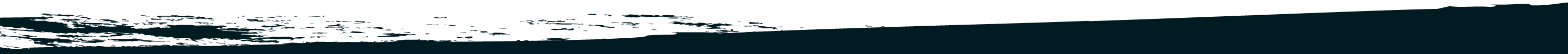
Quick links
Calendar
Select the days that you want to book at the cabin.
How to and why
Read all the how-to guides, or create your own.
Tasks
View and update the status of our recurring tasks at cabin.
Documents
Upload and Download all the things!

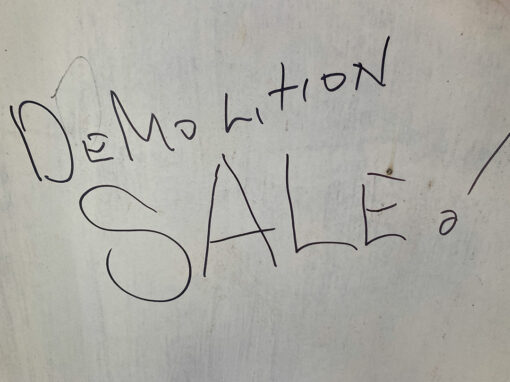


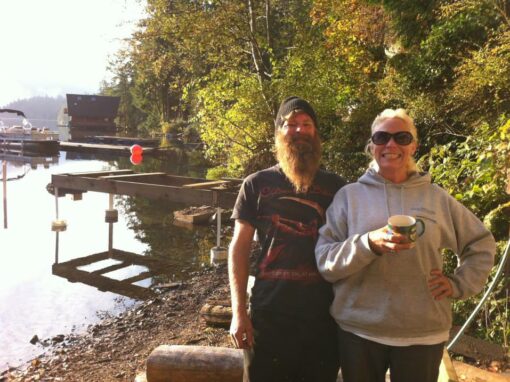

Quick FAQ
For more detailed answers to cabin-related questions, see the How-To and Why section.
What Consumables need restocking?
You can find our list of consumables and things to add to your pre-trip shopping list here.
It's my last day, What should I do?
On your last day at the cabin, there are a few tasks that you should complete. You can find them all here.
How do I book my time at the cabin?
Click or tap to select each day that you want to book at the cabin.
Once you have selected your days, you can also add more information about your stay, such as if you’re open to visitors or you’ll be working on a project.
Finally, click or tap “Book My Days” to confirm your selection.
You will receive an email with a link to edit or cancel your days.
How do I change my Cabin dates?
Every time you book your dates in the calendar, you'll receive a confirmation email from the booking system.
Please save the email because it contains two important links that allow you to edit and cancel the dates you booked.
To make changes to a booking:
- Search your email app for your confirmation email. The subject of the email will be "You've booked the cabin!"
- Check that the dates in the email match the dates that you want to modify/cancel. If you have booked more than once, you'll have more than one confirmation email.
- To modify your dates, click the first link in the email to edit your dates.
- To cancel your booking entirely, click the second link in the email. This will delete all of your dates in that specific booking.
Important: Don't bookmark the page because if you open it directly you will get the warning "You do not set any parameters for booking editing". This is because you have to access the page with the link included in your confirmation email so that the calendar understands what dates you want to change.